top of page

Celebration-Of-Life
Memorial Tribute Video Slideshows
You want to create a beautiful and memorable video slide show but you don't know where to start, and you're not tech-savvy. That's perfectly fine! We will help you create a keepsake that you, your family and friends will love.
Although you may consider taking on the project yourself, keep in mind it can be an overwhelming task, especially when you have only a limited amount of time to prepare it. You will most likely be showing the video at a service or reception, so the video will need to be completed in time to show. Just the preparation alone takes time - there are many decisions about the project that need to be made before any editing begins:
-
How will you tell the story? You may want to split the video into "chapters", depending on the nature of the photographs (and maybe also video) you may have to work with.
-
Where are the photos and videos you want to include in the project? You might have to get them from different family members and friends. This can take time.
-
There are almost always changes to the video as it starts to take shape. Sometimes, just minor tweaks, and sometimes major. You might want to add, or remove, or change the order of certain photos. These changes take time, so the more time we have to work on it, the less pressure on both of us, so we can make the changes and get everything done on time.
BEST TIP: Started right away on collecting photographs.
NEXT BEST TIP: Contact me as soon as possible. The more time we have to work on the project, the better it will be.
THIRD BEST TIP: The video doesn't have to be complicated or extensive to be beautiful, so don't worry! Don't let all this information scare you. If you only have a minimal number of photographs to work with, we will make it look wonderful. The "Charlanne Kuck" slideshow video had a limited number of images yet still looked elegant and heart-felt.
As soon as you decide to create your tribute video, even before you even call me, you can already start working on gathering photographs. Here are some helpful guidelines:
-
Watch the video examples I provided to get a feel for the project. This simple format keeps the viewer's attention on the story, and the elegance of the images. We believe "simple" works - gentle fades- the right music - will convey the beauty of your loved one's story.
-
Start collecting photographs that show your loved one's life journey chronologically. Reach out to family members and friends who may possess great photographs.
-
You will need to have the images "photographed", or scanned so I can work with them. Even something as simple as taking a photo of the photograph with your phone works very well - the one example video with "David Sun" illustrates almost 99% of those photographs were taken with the son's cell phone camera!
-
The average video run time is between 8 - 10 minutes. This will be the equivalent of 120 - 150 photos. It's ok to go shorter if you have a limited number of photos, or longer if you need more time to tell the story.
-
Add captions as necessary to show people, places, and things that are significant.
-
Include music that relates with the person. Maybe their favorite songs. You will need two to three songs.
-
The venue where you will be showing the video usually has all the playback equipment needed. They will also ask for the video file a couple days prior to the service to make certain it is playing properly. I will give you a sample video for them to play way ahead of that, so you already know your video will play.
-
I will provide your own web page with a player built into the page, so you can share the page with others. You can also download the completed program from there as well.
Click on the button below to see an actual example of the web page:
Approach this project as if you are working on a "school" assignment.
Come up with an opening title, then first, second, third chapter, and so on.
The helpful part is everything is usually chronological... you just have to fill in the parts with pictures and titles. Again... always ask if you need advice or get stuck.
What you can do right away, without obligation, is just email me and ask for a worksheet you can use to start organizing your project. dave@thevideoman.com.
Our fee depends on the number of photographs, including additional elements such as video, music, and titles. A slideshow of up to 50 photographs with music and titles, a personal web page and a link so you can share with your family and friends, starts at $850.00.
Just check with me for details and a full price sheet.
We will do the following as part of the project.
-
Create an online collaborative folder for you to upload your digitized photographs. Number each photograph in the order you want them to appear.
-
Create the completed program and upload it for your review for any changes and approval.
-
Create a DVD and / or a file that you can transfer to your computer, or upload to your own archives.
-
We will crop, color-correct and resize each image as necessary for the final video. We also give you a folder of these "corrected" photographs that you can have for your own archive.
See below how we are able to take relatively blurry photos and enhance them to make them even better.
Slideshows up to 50 photographs with music and titles, and a personal web page and link so you can share with your family and friends, starts at $850.00.
For fastest response, text me your questions and information to 949-795-1610, or contact me by email. Thank you! - David


Before

After

Before
After
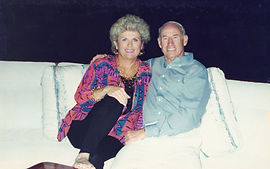

Before
After
We can alter the photograph by removing objects or people as necessary.

We can create photographs that you can frame! Almost any photo can be enlarged and cropped to fit a 5x7 or 8x10 frame to display at your event.


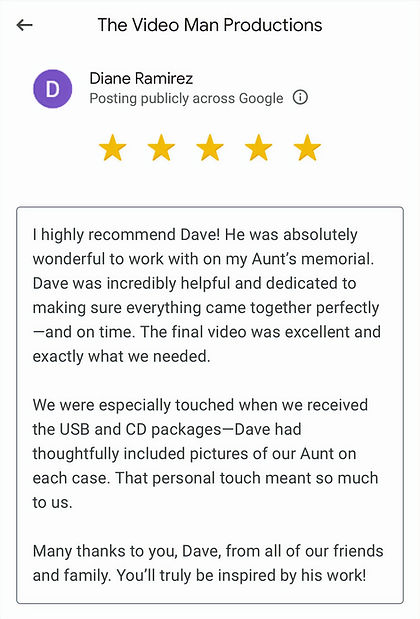
(The Celebration-Of-Life ceremony for our mother Mary) was wonderful David! The slideshow was definitely the highlight. We even sent it to family members who couldn’t attend. We will treasure it forever. - Erin Jechart, Irvine, California
bottom of page